How we use cookie:
- we use cookies for anonymous browsing that are necessary for correct browsing on this site
- we use cookies for analyse and understand how how we can improve and make our site more interesting for our uses
- The information remains anonymous that we use only for statiscal purposes.
How to change or disable your cookie preferences
From your browser (internet Explorer ,safari ,firefox ,chrome ecc) you can decide which cookie you accept or not ,to find out where to find these settings use the ‘help’ key from your browser
Chrome
- click the chrome menu button
- Three horizontal lines on the browser tool bar
- select settings
- click show advanced settings
- In the privacy settings click the content settings button.
- in the cookie section it possible to change the following settings related to the cookie:
- Allow local data saving
- Edit the local data only until you close your browser
- Prevents sites from setting cookies
- Block cookies and data from other sites
- Handle exceptions for some internet site
- Removal of one or all the cookies
For more information visit the page.
Mozilla Firefox
- click the mozilla firefox browser
- select the tools menu ,and insert the url for navigation
- select option
- Then select privacy tab
- click on advanced settings
- In the” privacy “ click the content button
- In the” tracking” section its possible to change the settings in relation to the cookies:
- Asks the site not to allow some tracking
- allow the site to be tracked
- not express any preference on tracking data
- In the history section its possible :.:
- Allow “personal settings “accepting third party cookie (aways from the most visited or never visited site)and store for a determined period (until they expire at the shutdown of firefox or ask everytime )
- Remove individual stored cookies .
For more information visit the page.
Internet Explorer
- click internet explorer browser
- click the tool bar button and selct internet option
- click privacy tab and in the setting change the slider as a function of desired actionfor cookies
- Block all the cookies
- Allow all the cookies
- Select sites which cookies can be allowed ,move the cursor in the intermediate position so as to not block or allow all cookies ,press home page address insert a internet site then press block or allow
For more information visit the page. Safari 6
- click safari browser
- select preference and press privacy tab
- Block cookies and specify how safari should accept cookies from the site
- To see which sites have stored cookies click on the details
For more information visit the page dedicated
Safari ios (available to mobiles )
- click browser safari ios
- press settings then safari
- click on block cookies and choose options : “never “ third party advertisers “away”
- To cancel all the cookies from safari ,press settings ,then click safari at the end cancel all the cookies and data
For more information visit thepage. Opera
- click opera browser
- click preference then advanced then finally cookie
- select the following options :
- accept cookie
- accept cookies only on visited sites :third party cookies that are sent from different domain will be rejected
- Dont accept cookies :all cookies wont be saved
For more information visit the page.
 English
English  Italiano
Italiano 